Automating Link Previews for Zola Sites
Developing a bash script to create social media cards for Zola sites.
Ever wondered how apps like WhatsApp, Telegram, or Mastodon show a link preview? Below is a plain WhatsApp link. Click to reveal its preview-enhanced version:
Much better, no? These images, called social media cards, are retrieved from HTML tags, namely og:image and twitter:image. You can set them to any image you like.
While working on this site’s theme—tabi—I stumbled upon a post by Simon Willison explaining how to use his tool shot-scraper to generate these images.
I decided to explore if I could follow a similar approach to create the social media cards for all the articles in this site as well as in tabi’s demo. And, even more fun, try to automate the process for new and modified posts.
Context
This site is built with Zola, which uses the TOML front matter to store metadata (e.g. title, date, tags…). By default, Zola does not handle these images.
However, it’s possible to add custom variables to the [extra] section, so I decided to add a social_media_card key to tabi (PR 130).
Now, any site using tabi can add social_media_card = path/to/img.jpg to a file. When the post is shared on social media, that image will be shown as a preview.
First Step: Get a Nice Image
I started tinkering with shot-scraper, trying to find the perfect command. After some trial and error1, I ended up with:
This creates a 1400 by 800 JPEG screenshot with a quality factor of 60. I find it works well for the theme’s proportions:
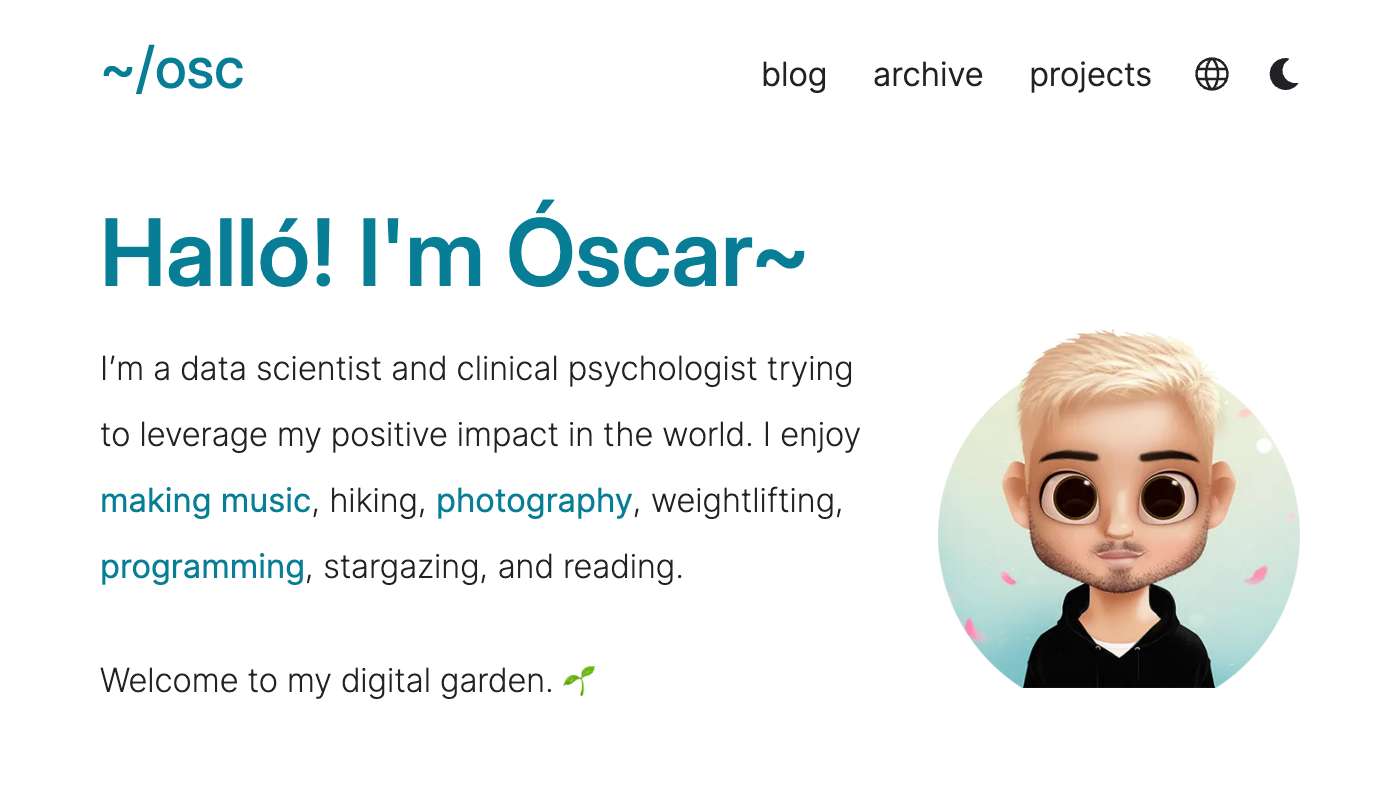
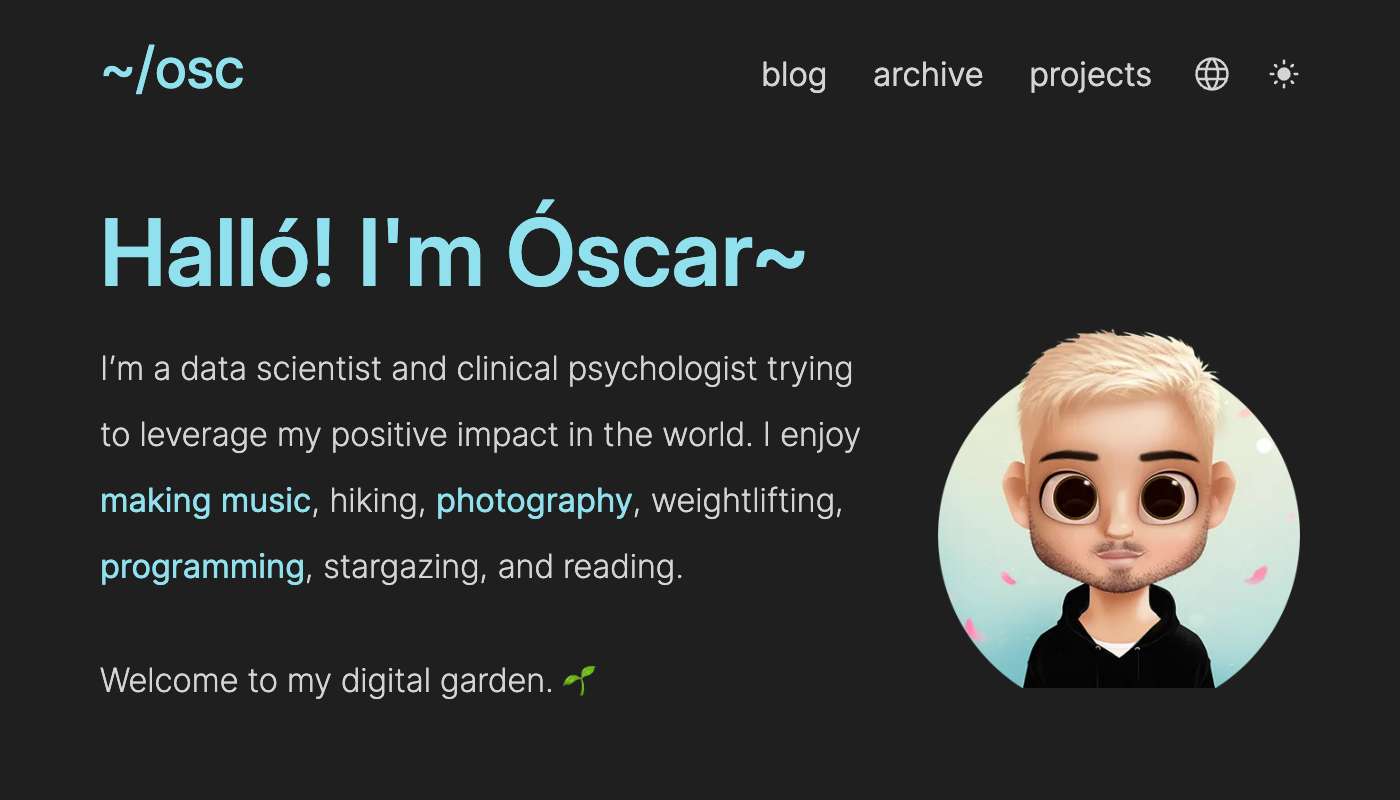
The quality is not great if you look up close, but it’s good enough™ for social media cards.
Choosing a Filename
The Meta for Developers documentation says:
“[Social media card] Images are cached based on the URL and won’t be updated unless the URL changes.”
This means that if we update a post, its social media card URL needs to change too.
At first I thought of using the truncated SHA-1 hash of the screenshot as a prefix to its name. If the image was different, so would its name.
Then I remembered I could just add Zola’s built in cache busting mechanism to tabi, which appends ?h=<sha256> to the end of a URL. This greatly simplifies the process, particularly when it comes to updating an article’s metadata.
The Logic
Given a Markdown file (an article) we need to:
- Take a screenshot of the live page
- Save it to the proper path (e.g.
static/img/social_cards) - Update the
.mdfile’s front matter (metadata) with thesocial_media_cardpath
Here’s how I achieved the first two steps using Bash:
base_url="http://127.0.0.1:1111" # Zola's default interface/port.
output_path="static/img/social_cards"
post="" # The first argument provided to the script.
post_name="" # Remove the extension.
url="" # Remove the 'content/' part; the parent directory of Zola's content.
# Temp file for the screenshot.
temp_file=
# Save the screenshot on the temp file.
# Clean the filename.
safe_filename= # Slugify.
image_filename="/.jpg"
# Move the screenshot to the output directory.
Simple enough. I saved the script above as social-cards-zola.
Problems Arise
Multilingual Sites
At this point, with the basic script done, I encountered a problem: filenames don’t always match to URLs.
A post in another language, say, my-first-post.es.md, will not be available at base_url/my-first-post.es, but rather at base_url/es/my-first-post.
Let’s add the logic to extract the language code to build the proper URL. Using Bash’s parameter expansion, we get:
# Remove the extension and "content/" prefix.
post_name=""
url=""
# Try to get the language code.
lang_code=""
if ; then
# There was no language code.
lang_code=""
else
# Drop the language code from the URL.
url=""
fi
url="/"
Easy!
What About Sections?
Having a screenshot for a post is great, but how about the main index? Or the archive page? In Zola, these are not pages, but sections, and their URL corresponds to the directory name. For example, content/archive/_index.fr.md is available at base_url/fr/archive/.
We can adapt the logic above to remove the _index part of the filename:
Here’s how convert_filename_to_url handles different files:
| Input | Output |
|---|---|
content/_index.es.md | es/ |
content/blog/markdown.fr.md | fr/blog/markdown/ |
content/blog/comments.md | blog/comments/ |
content/archive/_index.md | archive/ |
content/archive/_index.ca.md | ca/archive/ |
In each case, if we prepend the base URL to the output, we get the complete link.
Modifying the Front Matter
Now I can easily generate the screenshots for the posts, but I still need to associate the images with the Markdown files.
To update the metadata, I used awk to find where the front matter begins, locate or create the [extra] section, and add or update the social_media_card key:
# Initialize flags for tracking state.
BEGIN in_extra=done=front_matter=0; }
# Function to insert the social_media_card path.
function insert_card() print "social_media_card = \"" card_path "\""; done=1; }
# If card has been inserted, simply output remaining lines.
if done print; next; }
# Toggle front_matter flag at its start, denoted by +++
if /^\+\+\+/ && front_matter == 0
front_matter = 1;
print "+++";
next;
}
# Detect [extra] section and set extra_exists flag.
if /^\[\]/ in_extra=1; extra_exists=1; print; next; }
# Update existing social_media_card.
if in_extra && /^/ insert_card; in_extra=0; next; }
# End of front matter or start of new section.
if in_extra && /^\[+\]/ || /^\+\+\+/ && front_matter == 1
insert_card; # Add the missing social_media_card.
in_extra=0;
}
# Insert missing [extra] section.
if /^\+\+\+/ && front_matter == 1 && in_extra == 0 && extra_exists == 0
print "\n[extra]";
insert_card;
in_extra=0;
front_matter = 0;
print "+++";
next;
}
# Print all other lines as-is.
print;
}
I added this function to social-cards-zola, which gets triggered with the -u or --update-front-matter flag.
Concurrency
I wanted to create the images for all posts at once, so I used GNU parallel to concurrently process all Markdown files:
|
A few seconds later, I had a bunch of screenshots and updated Markdown files. Awesome!
Automating the Process
Naturally, the next step was adding this process to my Git pre-commit hook, which was already updating post dates and optimising PNG files.
Whenever I commit Markdown files (new or modified), I generate the screenshot and update the front matter of the post or section:
# Create/update the social media card for each modified Markdown file.
changed_md_files=
if ; then
|
fi
You can see how this is integrated in the full pre-commit hook.
The full social-cards-zola script, with more settings (like using a different front matter key) is available on this site’s repository.
The End?
The script works, but it’s quite fragile: it breaks if you use it outside the site’s root path, requires parallel to handle concurrency, and will probably fail if you try to update many Markdown files at once (Zola rebuilds the site after each modification, returning 404s for a bit).
I’m happy to have worked out the problem, but I also see this as an opportunity to turn this good enough™ script into a small but solid Rust program—a good first Rust project, no?
So… to be continued, maybe.